Java中服务器代理(Proxy)详解
服务器代理(Proxy)在网络编程和分布式系统中是一个至关重要的概念,其功能远超一般的网络请求转发。在现代互联网架构中,代理不仅广泛应用于负载均衡、访问控制和安全防护,还成为优化性能与提升用户体验的关键手段。本文将系统性地探讨代理的基础原理、实现方法及应用场景,并通过Spring Boot实例展示如何高效地构建和部署代理服务。
什么是服务器代理?
服务器代理是一种网络服务组件,它充当客户端与目标服务器之间的中介,负责接收、处理并转发网络请求。根据代理在系统中的作用和功能,可以分为以下几种类型:
正向代理(Forward Proxy)
-
功能特点
- 为客户端服务,代表客户端访问目标服务器。
- 客户端需要明确配置代理服务器。
-
典型应用场景
- 访问被限制的资源(如通过VPN突破网络封锁)。
- 隐藏客户端IP地址以增强隐私保护。
- 缓存客户端请求以加快重复访问速度。
反向代理(Reverse Proxy)
-
功能特点
- 为服务器服务,代表服务器接收并处理来自客户端的请求。
- 客户端无须感知代理的存在,直接与代理交互。
-
典型应用场景
- 分布式系统中的负载均衡,将请求分发到多台后端服务器。
- 隐藏真实服务器的IP地址以提高安全性。
- 动态路由与服务发现,支持微服务架构。
透明代理(Transparent Proxy)
-
功能特点
- 客户端无需感知代理的存在,代理服务器拦截并处理流量。
-
典型应用场景
- 网络流量监控与过滤,例如校园网或企业内网的访问日志记录。
- 缓存优化,提升高频访问内容的加载速度。
-
技术实现 在Java中,透明代理的核心与正向代理类似,但需额外实现对流量的监听和自动拦截。使用适配器或过滤器模式能够显著简化实现过程。
Java中实现代理的核心技术
在Java中,代理服务器的实现依赖于以下核心技术:
1. Socket编程
通过ServerSocket监听客户端请求,使用Socket与目标服务器建立通信。Socket编程是实现代理的基础,但编写底层代码可能较为繁琐,适合需要完全掌控网络行为的场景。
2. HttpURLConnection
Java自带的轻量级HTTP客户端,可实现基本的HTTP请求转发,但扩展性较弱,且缺乏对异步和高级特性的支持。
3. java.net.Proxy类
-
功能特点
- 提供对HTTP和SOCKS代理的内置支持。
- 通过构造Proxy对象指定代理类型及地址。
-
示例代码
Proxy proxy = new Proxy(Proxy.Type.HTTP, new InetSocketAddress("proxy.example.com", 8080));
HttpURLConnection connection = (HttpURLConnection) new URL("http://example.com").openConnection(proxy);
connection.connect();
4. java.net.HttpClient(Java 11+)
相比HttpURLConnection,HttpClient支持更现代化的异步和并发请求。通过配置代理,开发者可以快速实现高效的请求转发:
- 示例代码HttpClient client = HttpClient.newBuilder()
.proxy(ProxySelector.of(new InetSocketAddress("proxy.example.com", 8080)))
.build();
HttpRequest request = HttpRequest.newBuilder().uri(URI.create("http://example.com")).build();
HttpResponse<String> response = client.send(request, HttpResponse.BodyHandlers.ofString());
5. 第三方框架
第三方框架如OkHttp和Apache HttpClient,专为现代化HTTP操作设计,能够简化开发流程并提供丰富的功能支持。这些框架通常内置了更高效的连接池管理、异步请求支持以及高级特性(如文件上传、流式传输等),非常适合生产环境中的复杂需求。
OkHttp代理示例
OkHttp是一个轻量且高效的HTTP客户端,配置代理的方式如下:
OkHttpClient client = new OkHttpClient.Builder()
.proxy(new Proxy(Proxy.Type.HTTP, new InetSocketAddress("proxy.example.com", 8080)))
.build();
Request request = new Request.Builder().url("http://example.com").build();
Response response = client.newCall(request).execute();
System.out.println(response.body().string());
Spring Boot实现代理的高级应用
正向代理的实现
以下示例展示如何使用Spring Boot实现一个简单的正向代理:
import org.springframework.boot.SpringApplication;
import org.springframework.boot.autoconfigure.SpringBootApplication;
import org.springframework.http.ResponseEntity;
import org.springframework.web.bind.annotation.*;
import org.springframework.web.client.RestTemplate;
@SpringBootApplication
public class ForwardProxyApplication {
public static void main(String[] args) {
SpringApplication.run(ForwardProxyApplication.class, args);
}
}
@RestController
@RequestMapping("/proxy")
class ProxyController {
private final RestTemplate restTemplate = new RestTemplate();
@GetMapping("/**")
public ResponseEntity<String> proxyRequest(@RequestParam String url) {
ResponseEntity<String> response = restTemplate.getForEntity(url, String.class);
return ResponseEntity.status(response.getStatusCode())
.headers(response.getHeaders())
.body(response.getBody());
}
}
反向代理的实现
基于Spring Cloud Gateway,可以快速实现反向代理服务:
import org.springframework.boot.SpringApplication;
import org.springframework.boot.autoconfigure.SpringBootApplication;
import org.springframework.cloud.gateway.route.RouteLocator;
import org.springframework.cloud.gateway.route.builder.RouteLocatorBuilder;
import org.springframework.context.annotation.Bean;
@SpringBootApplication
public class ReverseProxyApplication {
public static void main(String[] args) {
SpringApplication.run(ReverseProxyApplication.class, args);
}
@Bean
public RouteLocator customRouteLocator(RouteLocatorBuilder builder) {
return builder.routes()
.route("service1", r -> r.path("/service1/**").uri("http://service1.example.com"))
.route("service2", r -> r.path("/service2/**").uri("http://service2.example.com"))
.build();
}
}
使用代理解决CORS限制的实际案例
背景问题
前端在跨域访问资源时,因CORS策略限制可能无法直接获取目标服务器的数据。例如,http://frontend.example.com尝试请求http://backend.example.com/resource时,浏览器会阻止请求。
使用Spring Boot代理解决CORS问题
以下代码展示了一个支持跨域代理的服务实现:
import org.springframework.boot.SpringApplication;
import org.springframework.boot.autoconfigure.SpringBootApplication;
import org.springframework.http.ResponseEntity;
import org.springframework.web.bind.annotation.*;
import org.springframework.web.client.RestTemplate;
@SpringBootApplication
public class CorsProxyApplication {
public static void main(String[] args) {
SpringApplication.run(CorsProxyApplication.class, args);
}
}
@RestController
@RequestMapping("/cors-proxy")
class CorsProxyController {
private final RestTemplate restTemplate = new RestTemplate();
@GetMapping("/**")
@CrossOrigin(origins = "*")
public ResponseEntity<String> proxyRequest(@RequestParam String url) {
ResponseEntity<String> response = restTemplate.getForEntity(url, String.class);
return ResponseEntity.status(response.getStatusCode())
.body(response.getBody());
}
}
- 请求示例:fetch('http://localhost:8080/cors-proxy?url=http://backend.example.com/resource')
.then(response => response.json())
.then(data => console.log(data));
总结
本文全面探讨了代理的概念、分类与实现,并通过Spring Boot展示了如何应对实际问题如CORS限制。同时,还提供了多个代码实例和实用的应用场景,包括正向代理、反向代理和透明代理的实现方法。通过这些技术手段,开发者可以高效构建灵活的网络服务,提高系统的性能与安全性,并解决诸如跨域限制等复杂问题。
 网硕互联帮助中心
网硕互联帮助中心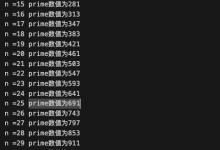

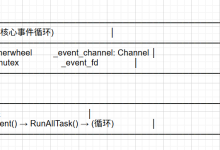
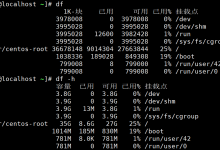


评论前必须登录!
注册