在当今的互动型 Web 应用程序中,实时数据更新在提升用户体验方面起着至关重要的作用。无论是实时股票更新、即时聊天消息,还是流式评论,实时数据流都是不可或缺的。在各种可用于实时通信的技术中,服务器推送事件(SSE)作为一种广泛使用且高效的解决方案脱颖而出。SSE 允许服务器通过 HTTP 向客户端推送实时更新,提供了一种轻量且高效的方式。
为什么选择服务器推送事件(SSE)? 🤔
服务器推送事件 是 HTML5 规范的一部分,专门设计用于将事件从服务器推送到客户端。其简单性、自动重连和事件追踪功能,使其非常适合需要持续数据流的场景。在单向数据流的情况下,SSE 尤其表现出色。
概述 📚
服务器推送事件(SSE)是一项技术,允许服务器向浏览器推送实时更新。它是 HTML5 规范的一部分,主要涉及:
虽然 SSE 和 WebSocket 都支持从服务器到客户端的实时通信,但它们有一些区别:
| 基于 HTTP | 基于 TCP |
| 单向通信(从服务器到客户端) | 双向通信(全双工) |
| 轻量且简单 | 更复杂 |
| 内置重连和消息追踪功能 | 需要手动实现这些功能 |
| 支持文本或 Base64 编码并压缩的二进制数据 | 支持各种数据类型 |
| 支持自定义事件类型 | 不支持自定义事件类型 |
| 限制在 HTTP/1.1 或 HTTP/2 连接数上 | 连接数无限制 |
服务器实现 🌐
协议实现
基本上,浏览器发起一个 HTTP 请求,服务器返回 HTTP 状态及数据,并包含以下头信息:
Content-Type: text/event-stream
Cache-Control: no-cache
Connection: keep-alive
SSE 指定事件流的 MIME 类型必须为 text/event-stream,浏览器不应缓存数据,并且连接应保持持久(keep-alive)。
消息格式
事件流是 UTF-8 编码的文本,或经过 Base64 编码并使用 gzip 压缩的二进制消息。每条消息由一行或多行字段组成,格式为 field-name: field-value。每个字段以 \\n 结束。以冒号(:)开头的行是注释,浏览器会忽略这些行。每次推送可以由多个消息组成,消息之间用一个空行(\\n\\n)分隔。
关键字段包括:
- event:指定事件类型。
- id:事件 ID,用于浏览器跟踪最后接收到的事件,以便重连时使用。
- retry:当连接失败时,浏览器等待重新连接的时间(以毫秒为单位)。
- data:消息数据。
示例:Python 服务器实现 SSE
from flask import Flask, Response
app = Flask(__name__)
@app.route('/events')
def sse_handler():
def generate():
paragraph = [
"Hello, this is an example of a continuous text output.",
"It contains multiple sentences, each of which will be sent to the client as an event.",
"This is to simulate the functionality of Server-Sent Events (SSE).",
"We can use this method to push real-time updates.",
"End of sample text, thank you!",
]
for sentence in paragraph:
yield f"data: {sentence}\\n\\n"
import time
time.sleep(1)
return Response(generate(), mimetype='text/event-stream')
if __name__ == '__main__':
app.run(host='0.0.0.0', port=8081, debug=True)
示例:Go 服务器实现 SSE
package main
import (
"fmt"
"log"
"net/http"
"time"
)
func main() {
http.HandleFunc("/events", sseHandler)
fmt.Println("Starting server on :8080")
if err := http.ListenAndServe(":8080", nil); err != nil {
log.Fatalf("Server error: %v", err)
}
}
func sseHandler(w http.ResponseWriter, r *http.Request) {
flusher, ok := w.(http.Flusher)
if !ok {
http.Error(w, "Streaming unsupported!", http.StatusInternalServerError)
return
}
w.Header().Set("Content-Type", "text/event-stream")
w.Header().Set("Cache-Control", "no-cache")
w.Header().Set("Connection", "keep-alive")
paragraph := []string{
"Hello, this is an example of a continuous text output.",
"It contains multiple sentences, each of which will be sent to the client as an event.",
"This is to simulate the functionality of Server-Sent Events (SSE).",
"We can use this method to push real-time updates.",
"End of sample text, thank you!",
}
for _, sentence := range paragraph {
_, err := fmt.Fprintf(w, "data: %s\\n\\n", sentence)
if err != nil {
return
}
flusher.Flush()
time.Sleep(1 * time.Second) // Wait 1 second before sending the next piece of text
}
}
浏览器 API 🖥️
在客户端,JavaScript 的 EventSource API 允许你创建一个 EventSource 对象,监听服务器发送的事件。一旦连接建立,服务器可以通过具有 text/event-stream 内容类型的 HTTP 响应向浏览器发送事件消息。浏览器可以通过监听 EventSource 对象的 onmessage、onopen 和 onerror 事件来处理这些消息。
<!DOCTYPE html>
<html lang="en">
<head>
<meta charset="UTF-8">
<meta name="viewport" content="width=device-width, initial-scale=1.0">
<title>SSE Example 🌟</title>
</head>
<body>
<h1>Server-Sent Events Example 🚀</h1>
<div id="messages"></div>
<script>
window.onload = function() {
if (typeof(EventSource) !== "undefined") {
const eventSource = new EventSource('/events');
eventSource.onmessage = function(event) {
const newElement = document.createElement("p");
newElement.textContent = "Message: " + event.data;
document.getElementById("messages").appendChild(newElement);
};
eventSource.onerror = function(event) {
console.error("Error occurred: ", event);
const newElement = document.createElement("p");
newElement.textContent = "An error occurred while connecting to the event source.";
document.getElementById("messages").appendChild(newElement);
eventSource.close();
};
} else {
document.getElementById("messages").textContent = "Sorry, your browser does not support server-sent events…";
}
};
</script>
</body>
</html>
结论 🏁
SSE 是一种基于 HTTP 协议的轻量级实时通信技术。它在服务器驱动的事件、自动重连和向客户端推送更新方面表现出色。然而,SSE 也有一些局限性,如单向通信、连接数限制和仅限于 GET 请求。它非常适合像实时股票更新、日志推送和聊天房间中的实时用户计数等场景。
对于需要高并发、高吞吐量和低延迟的场景,WebSocket 可能是更好的选择。相反,SSE 更适合简单、轻量的推送场景。在选择实时更新解决方案时,请根据应用程序的具体需求和背景做出选择。
通过遵循提供的实现细节和示例,你将能够将 SSE 集成到你的项目中,并模拟类似 ChatGPT 的数据流,提升用户体验。 🚀🔥
 网硕互联帮助中心
网硕互联帮助中心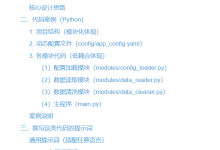

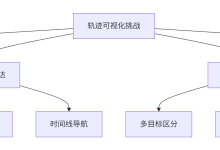
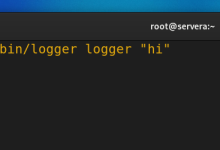
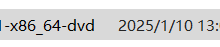

评论前必须登录!
注册