目录
一、 引言
二、 逻辑
三、 源代码
四、 添加新脚本
五、 使用
六、 BUG
七、 优化日志
1.获取最后消息内容报错
2.对话框切换无法正常使用
3. 增加检测提示
一、 引言
deepseek演都不演了,每次第一次提问就正常,后面就开始繁忙了,有一点阴招全使我们身上。
greasyfork登不上,不知道是不是被墙了,所以直接在这里存档。
二、 逻辑

每隔5秒使用xpath表达式匹配当前对话框的最后一个消息,出现“服务器繁忙,请稍后再试。”即点击重试。
三、 源代码
// ==UserScript==
// @name Deepseek 服务器繁忙无限重试
// @namespace http://tampermonkey.net/
// @version 1.1.0
// @description 每隔5秒检测一次最后一条数据是否出现服务器繁忙,出现点击重试,无限循环。
// @author Vdoi
// @match *chat.deepseek.com/*
// @icon https://cdn.deepseek.com/chat/icon.png
// @grant none
// ==/UserScript==
(function() {
'use strict';
console.log('start')
let intervalId = null;
//重试次数
let retryCount = 0;
// 每隔 5 秒检查一次
var times = 5000
// 用于存储定时器 ID 的数组
const intervalIds = [];
//记录重试按钮状态
let retryStatus = false;
// 创建通知元素并插入到页面中
function addNotification() {
let notification = document.getElementById('notification');
if (!notification) { // 检查是否已存在通知元素
notification = document.createElement('div');
notification.id = 'notification';
notification.style.position = 'fixed';
notification.style.left = '50%';
notification.style.top = '50%';
notification.style.transform = 'translate(-50%, -50%)';
notification.style.backgroundColor = '#4D6BFE';
notification.style.color = 'white';
notification.style.padding = '15px';
notification.style.borderRadius = '5px';
notification.style.boxShadow = '0 4px 8px rgba(0, 0, 0, 0.2)';
notification.style.zIndex = '1000';
notification.style.textAlign = 'center';
notification.style.display = 'none'; // 默认隐藏
document.body.appendChild(notification);
}
return notification;
}
// 显示通知的方法
function showNotification(text) {
//console.log('显示提示')
const notification = document.getElementById('notification');
notification.textContent = text;
notification.style.display = 'block';
setTimeout(() => {
notification.style.display = 'none';
}, 3000); // 3秒后隐藏通知
}
//自动重试按钮点击事件
function retryButtonClick() {
var xpath = '//div[@id="retry"]/span';
var elementResult = document.evaluate(
xpath,
document,
null,
XPathResult.FIRST_ORDERED_NODE_TYPE,
null
);
var clickElement = elementResult.singleNodeValue;
clickElement.addEventListener('click', function() {
//console.log('点击')
const xpathExpression = '//div[@id="retry"]';
const result = document.evaluate(
xpathExpression,
document,
null,
XPathResult.FIRST_ORDERED_NODE_TYPE,
null
);
const newButtonDiv = result.singleNodeValue;
//检测提示
const notificationBox = document.getElementById(notificationBoxId);
var text = times + '毫秒后开启自动重试'
if (clickElement.textContent === '打开自动重试') {
console.log('已开启自动重试')
retryStatus = true;
showNotification(text); // 显示通知
// 设置背景颜色
newButtonDiv.style.backgroundColor = '#4D6BFE';
// 设置文字颜色为白色
newButtonDiv.style.color = 'white';
//开启之前清除自动重试的定时器
intervalIds.forEach((id) => {
clearInterval(id);
});
//检测提示
notificationBox.style.display = 'block'; // 隐藏提示框
//开启定时器
clickElement.textContent = '关闭自动重试';
intervalId = setInterval(() => checkAndClick(times), times);
intervalIds.push(intervalId);
} else {
console.log('已关闭自动重试')
retryStatus = false;
text = '已关闭自动重试'
showNotification(text); // 显示通知
// 设置背景颜色
newButtonDiv.style.backgroundColor = 'white';
// 设置文字颜色为白色
newButtonDiv.style.color = '#4D6BFE';
// 如果定时器已启动,则清除它,并更新按钮文本
//clearInterval(intervalId);
//intervalId = null;
//检测提示
notificationBox.style.display = 'none'; // 隐藏提示框
// 遍历数组,清除每个定时器
intervalIds.forEach((id) => {
clearInterval(id);
});
clickElement.textContent = '打开自动重试';
}
});
}
//增加自动重试按钮
function addButton() {
const xpathExpression = '//span[contains(text(),"深度思考")]/../../div[2]';
const result = document.evaluate(
xpathExpression,
document,
null,
XPathResult.FIRST_ORDERED_NODE_TYPE,
null
);
const targetElement = result.singleNodeValue;
//console.log('增加', targetElement)
if (targetElement) {
// 创建要插入的 div 元素(按钮)
const newButtonDiv = document.createElement('div');
newButtonDiv.setAttribute('class', 'ds-button ds-button–primary d9f56c96');
newButtonDiv.setAttribute('id', 'retry');
//未开启白底蓝字,关闭蓝底白字
var backgroundColor = 'white';
var color = '#4D6BFE'
var textContent = '打开自动重试'
if (retryStatus){
backgroundColor = '#4D6BFE';
color = 'white'
textContent = '关闭自动重试'
}
// 设置背景颜色
newButtonDiv.style.backgroundColor = backgroundColor;
// 设置文字颜色为白色
newButtonDiv.style.color = color;
// 创建内部的 span 元素
const buttonTextSpan = document.createElement('span');
buttonTextSpan.setAttribute('class', 'ad0c98fd');
buttonTextSpan.textContent = textContent;
// 将 span 元素添加到按钮 div 中
newButtonDiv.appendChild(buttonTextSpan);
// 在目标元素后面插入新按钮元素
console.log('增加')
targetElement.parentNode.insertBefore(newButtonDiv, targetElement.nextSibling);
//targetElement.appendChild(newButtonDiv);
}
}
//当前页面最后消息
function lastNews(){
// 定义 XPath 表达式
const xpathExpression = '//*[@id="root"]/div/div[2]/div[2]/div/div[2]/div/div/div[1]/div[last()]/div[@class="ds-markdown ds-markdown–block"]//p';
let flag = false
// 使用 document.evaluate() 方法执行 XPath 查询
const result = document.evaluate(
xpathExpression,
document,
null,
XPathResult.FIRST_ORDERED_NODE_TYPE,
null
);
const targetElement = result.singleNodeValue;
//增加空判断
if (targetElement){
console.log(targetElement.textContent)
if (targetElement.textContent === '服务器繁忙,请稍后再试。') {
flag = true;
}
}
return flag;
}
//点击重试
function clickRe(){
const exists = lastNews()
if (exists) {
console.log('检测到服务器繁忙提示,尝试点击按钮…');
// 定义用于定位按钮的 XPath 表达式
const buttonXpathExpression = '//*[@id="root"]/div/div[2]/div[2]/div/div[2]/div/div/div[1]/div[last()]//div[2]/div[@class="ds-icon"]';
// 执行 XPath 查询以获取按钮元素
const buttonResult = document.evaluate(
buttonXpathExpression,
document,
null,
XPathResult.FIRST_ORDERED_NODE_TYPE,
null
);
const buttonToClick = buttonResult.singleNodeValue;
if (buttonToClick) {
buttonToClick.click();
console.log('按钮已点击');
var text = '次重试';
showNotification(text)
} else {
console.log('未找到要点击的按钮');
}
}
}
//重试次数
function getreCount(){
//重试次数
const xpathCount = '//*[@id="root"]/div/div[2]/div[2]/div/div[2]/div/div/div[1]/div[last()]/div[@class="ds-flex"]/div[@class="ds-flex"]/div[2]'
const countResult = document.evaluate(
xpathCount,
document,
null,
XPathResult.FIRST_ORDERED_NODE_TYPE,
null
);
const countElement = countResult.singleNodeValue;
if (countElement)
{
const count = countElement.textContent;
console.log('重试文本:' + count)
const parts = count.split(' / ');
const numberBeforeSlash = parseInt(parts[0], 10);
console.log('重试次数:' + numberBeforeSlash);
}
}
//检查等待加载函数
function checkDsLoadingElementExists() {
const xpathExpression = '//*[@id="root"]//div[contains(@class,"ds-loading")]';
const result = document.evaluate(
xpathExpression,
document,
null,
XPathResult.FIRST_ORDERED_NODE_TYPE,
null
);
const loadingElement = result.singleNodeValue;
return Boolean(loadingElement);
}
// 定时重试函数
function checkAndClick(times) {
console.log('每隔' + times + '毫秒检查一次')
//重试次数
getreCount()
//是否含有加载元素
const exists = checkDsLoadingElementExists();
const exists2 = lastNews()
if (exists) {
console.log('找到了包含 ds – loading 类的元素。');
} else
{
if (exists2){
console.log('未找到了包含 ds – loading 类的元素。');
//点击重试
clickRe();
//增加重试次数
retryCount++;
//显示提示
var text = '已重试' + retryCount + '次'
showNotification(text)
}
}
console.log('')
}
//检查按钮存在
function checkButton(times){
//console.log(times + '毫秒检查一次重试按钮是否存在')
const xpath = '//span[contains(text(),"自动重试")]';
const result = document.evaluate(xpath, document, null, XPathResult.FIRST_ORDERED_NODE_TYPE, null);
if (result.singleNodeValue === null) {
//增加按钮
addButton()
//增加点击事件
retryButtonClick()
}
}
//新对话框点击事件
function clickNewButton(){
var xpath = '//div[text()="开启新对话"]';
var elementResult = document.evaluate(
xpath,
document,
null,
XPathResult.FIRST_ORDERED_NODE_TYPE,
null
);
var clickElement = elementResult.singleNodeValue;
if (clickElement){
clickElement.addEventListener('click', function() {
console.log('开启新对话')
setTimeout(() => {
checkButton(0)
}, 1000);
})
}
}
function clickNewButton2(){
var xpath = '//span[text()="开启新对话"]';
var elementResult = document.evaluate(
xpath,
document,
null,
XPathResult.FIRST_ORDERED_NODE_TYPE,
null
);
var clickElement = elementResult.singleNodeValue;
if (clickElement){
clickElement.addEventListener('click', function() {
console.log('开启新对话2')
setTimeout(() => {
checkButton(0)
}, 1000);
})
}
}
// 创建并返回提示框元素的函数
const notificationBoxId = 'custom-notification-box';
const controlButtonId = 'custom-control-button';
function createNotificationBox(text) {
const notificationBox = document.createElement('div');
notificationBox.id = notificationBoxId; // 增加唯一ID
notificationBox.style.position = 'fixed';
notificationBox.style.bottom = '20px'; // 固定在右下角
notificationBox.style.right = '20px'; // 固定在右下角
notificationBox.style.backgroundColor = '#eff6ff';
notificationBox.style.color = 'black';
notificationBox.style.padding = '15px 20px';
notificationBox.style.borderRadius = '5px';
notificationBox.style.fontSize = '14px';
notificationBox.style.zIndex = '10000';
notificationBox.style.display = 'none'; // 初始状态下隐藏提示框
notificationBox.textContent = text;
return notificationBox;
}
// 初始化并添加提示框到页面的函数
function initializeNotification(text) {
// 检查是否已经存在提示框和控制按钮
if (document.getElementById(notificationBoxId) || document.getElementById(controlButtonId)) {
console.log('提示框或控制按钮已存在,无需重复创建。');
return;
}
const notificationBox = createNotificationBox(text);
document.body.appendChild(notificationBox);
}
//加载完成
window.onload = function() {
// 页面所有资源加载完成后执行的代码
console.log('页面所有资源加载完成后执行的代码')
//增加按钮
addButton()
//为按钮增加点击事件
retryButtonClick()
//增加提示
addNotification()
//检测按钮变化
//clickNewButton()
//clickNewButton2()
// 添加检测提示框
var text = '正在自动重试…'
initializeNotification(text);
//定时检查重试按钮是否存在
setInterval(() => checkButton(times), times);
}
})();
四、 添加新脚本
在任意网页中打开油猴脚本菜单


保存打开deepseek网页,出现自动重试按钮即可。


五、 使用
点击打开或关闭自动重试,会出现相应提示框


六、 BUG
已知BUG:
1. 在开启重试过程中切换多个对话框可能会无法结束,建议只在当前对话框中使用;
2.在新对话与历史对话框中切换自动重试功能无法正常关闭;
3.在新对话与历史对话框中切换自动重试按钮没有实时改变状态,一直是“打开自动重试”;
4.错误信息:你发送消息的频率过快,请稍后再发;
对话框切换导致的问题已解决,可能还有我没遇到的情况,后面再慢慢优化吧。
七、 优化日志
1.获取最后消息内容报错
编号:
ERROR-2025021301-LAST_MESSAGE_FETCH
时间:
2025-02-13 17:00:21
图例:


描述:
在尝试获取聊天记录或消息列表中的最后一条消息时,由于未事先判断目标元素是否存在,直接访问该元素导致程序抛出异常。
修改说明:
增加空判断,元素存在再输出。
原代码:
//当前页面最后消息
function lastNews(){
// 定义 XPath 表达式
const xpathExpression = '//*[@id="root"]/div/div[2]/div[2]/div/div[2]/div/div/div[1]/div[last()]/div[@class="ds-markdown ds-markdown–block"]//p';
let flag = false
// 使用 document.evaluate() 方法执行 XPath 查询
const result = document.evaluate(
xpathExpression,
document,
null,
XPathResult.FIRST_ORDERED_NODE_TYPE,
null
);
const targetElement = result.singleNodeValue;
console.log(targetElement.textContent)
if (targetElement && targetElement.textContent === '服务器繁忙,请稍后再试。') {
flag = true;
}
return flag;
}
更改代码:
//当前页面最后消息
function lastNews(){
// 定义 XPath 表达式
const xpathExpression = '//*[@id="root"]/div/div[2]/div[2]/div/div[2]/div/div/div[1]/div[last()]/div[@class="ds-markdown ds-markdown–block"]//p';
let flag = false
// 使用 document.evaluate() 方法执行 XPath 查询
const result = document.evaluate(
xpathExpression,
document,
null,
XPathResult.FIRST_ORDERED_NODE_TYPE,
null
);
const targetElement = result.singleNodeValue;
//增加空判断
if (targetElement){
console.log(targetElement.textContent)
if (targetElement.textContent === '服务器繁忙,请稍后再试。') {
flag = true;
}
}
return flag;
}
对比:

2.对话框切换无法正常使用
编号:
ERROR – 2025021401 – DIALOG_SWITCH_FAILURE
时间:
2025-02-14 10:45:01
描述:
修改说明:
代码对比:



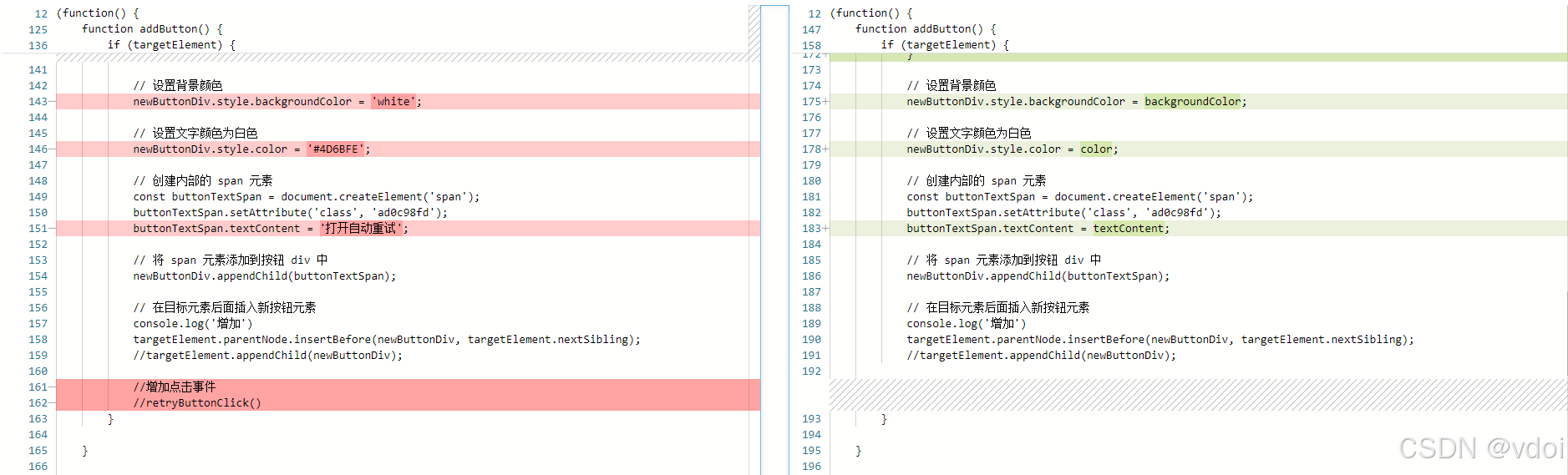

3. 增加检测提示
编号:
ERROR – 2025021702 – DIALOG_SWITCH_FAILURE_DETECTED
时间:
2025-02-17 15:37:49
描述:
开启自动重试后右下角显示“正在自动重试…”,关闭隐藏。
修改说明:
新增提示框,显示在右下角。

代码对比:



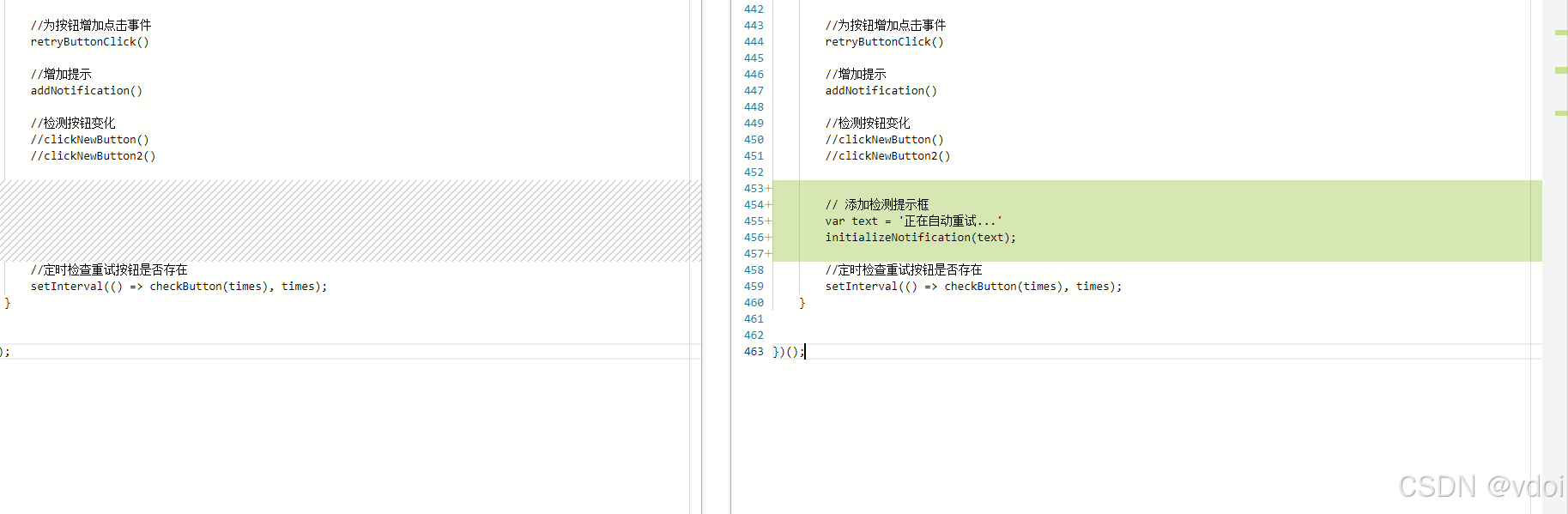
 网硕互联帮助中心
网硕互联帮助中心

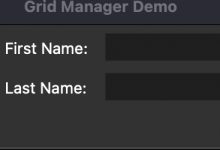


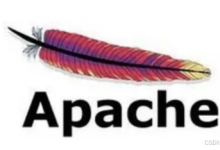

评论前必须登录!
注册