给项目团队在公有云环境搭建供成员使用的虚拟专用通道服务
1.安装和配置 WireGuard 服务器
首先,你需要在你的云服务器上安装并配置 WireGuard。我们以 Ubuntu 或 Debian 为例,但步骤类似于其他 Linux 发行版。
1.1. 安装 WireGuard
在你的云服务器上,执行以下步骤来安装 WireGuard:
sudo apt update
sudo apt install wireguard
1.2. 生成服务器的密钥对
WireGuard 使用公钥/私钥的加密机制。首先,为服务器生成密钥对:
wg genkey | tee /etc/wireguard/server_private.key | wg pubkey > /etc/wireguard/server_public.key
- server_private.key 是服务器的私钥,放在 /etc/wireguard/ 目录中。
- server_public.key 是服务器的公钥,用来与客户端通信。
1.3. 配置 WireGuard 服务器
接下来,配置服务器的 WireGuard 接口。创建 WireGuard 配置文件 /etc/wireguard/wg0.conf,并编辑如下内容:
sudo nano /etc/wireguard/wg0.conf
添加以下内容:
[Interface]
PrivateKey = <服务器的私钥> # 使用服务器的私钥
Address = 10.0.0.1/24 # 虚拟专用通道服务器的内网IP
ListenPort = 51820 # WireGuard监听的端口
SaveConfig =
 网硕互联帮助中心
网硕互联帮助中心

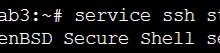



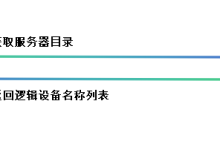
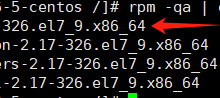

评论前必须登录!
注册