哪吒文档地址:https://nezha.wiki/guide/dashboard.html
一、准备工作
二、创建Gitee OAuth
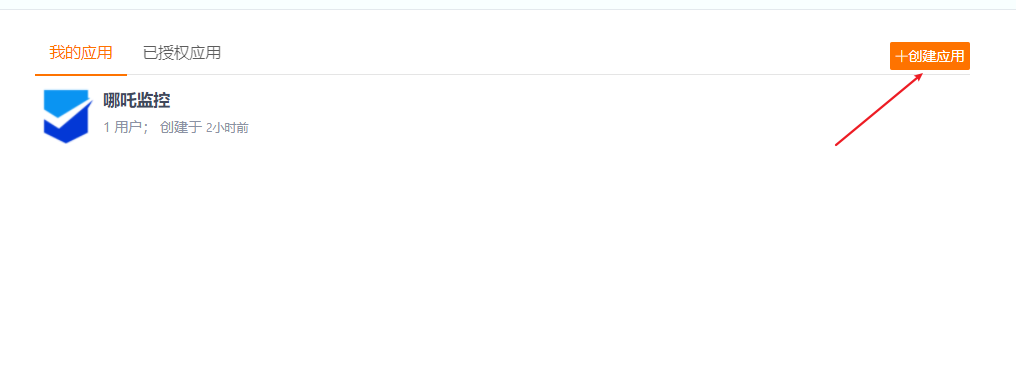
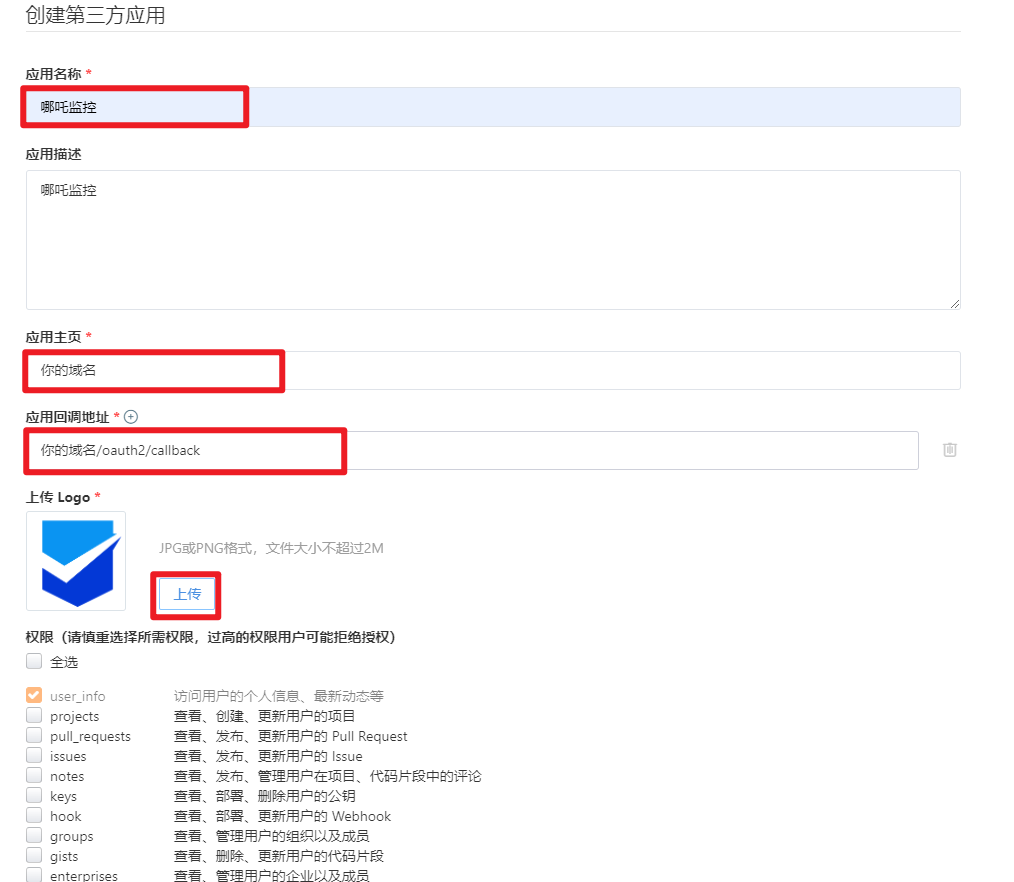
重点:应用回调地址记得在域名后面加 /oauth2/callback 后缀,比如:
应用主页:https://nezha.aaaa.com 应用回调地址:https://nezha.aaaa.com/oauth2/callback
然后点击创建应用就行了,然后保存一下Client ID ,Client Secret,一会配置需要用到 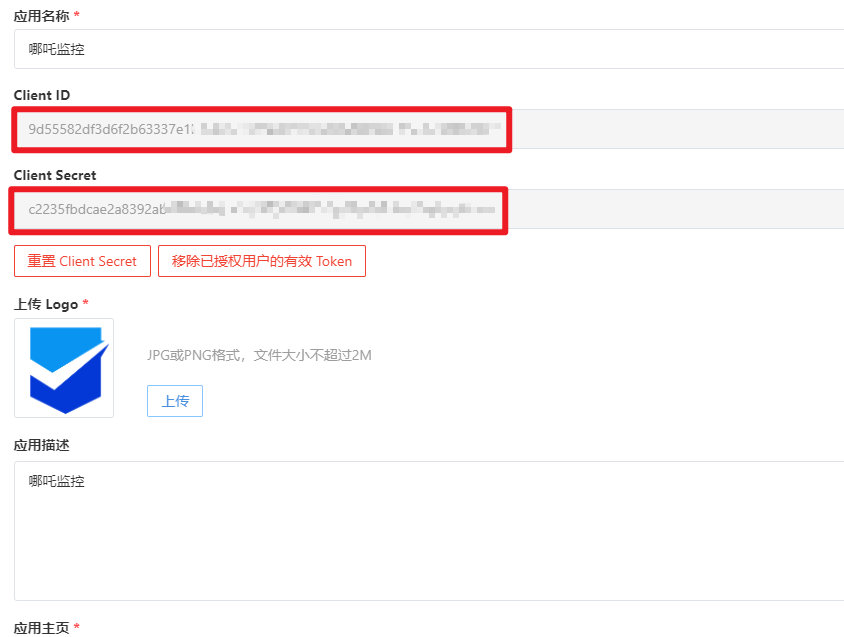
三、宝塔部署哪吒
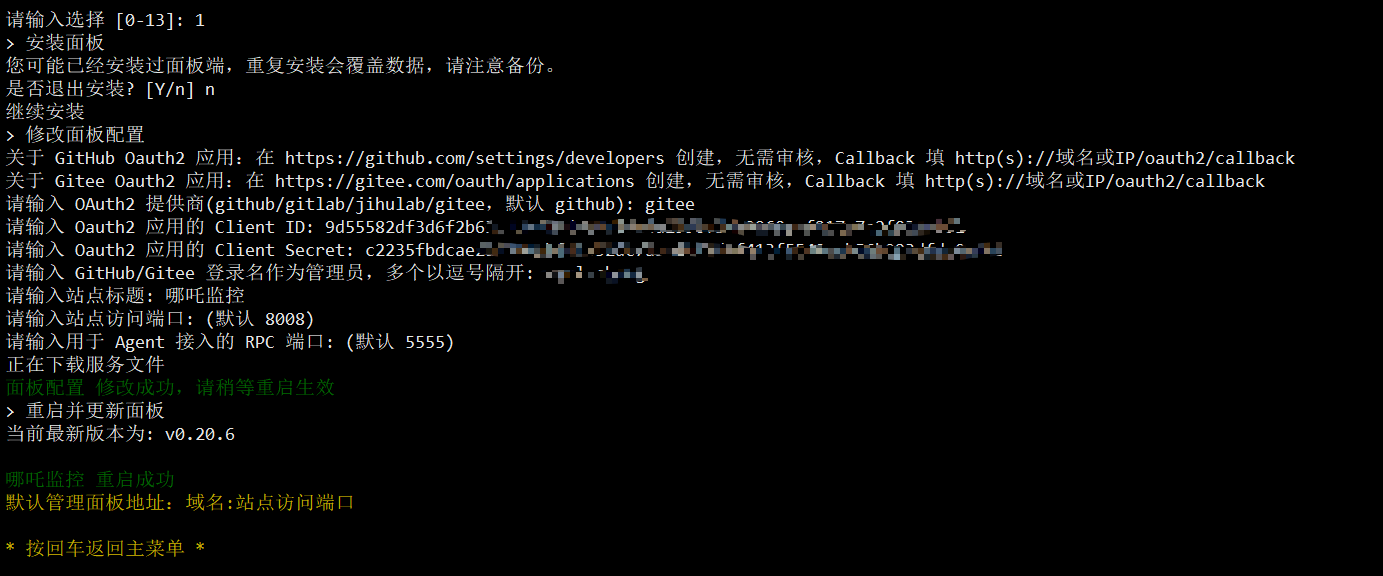
这里有个坑,就是用户名,我一直以为是页面显示的用户名,还试了邮箱地址不行 点击 你的头像 – 个人主页 ,看上面的url地址gitee.com 后面的就是你的用户名了

 配置文件将原有的清除,替换以下配置
配置文件将原有的清除,替换以下配置location / {
proxy_pass http://127.0.0.1:8008;
proxy_set_header Host $host;
}
location /ws {
proxy_pass http://127.0.0.1:8008;
proxy_http_version 1.1;
proxy_set_header Upgrade $http_upgrade;
proxy_set_header Connection "Upgrade";
proxy_set_header Host $host;
}
location /terminal {
proxy_pass http://127.0.0.1:8008;
proxy_http_version 1.1;
proxy_set_header Upgrade $http_upgrade;
proxy_set_header Connection "Upgrade";
proxy_set_header Host $host;
}
面板就搭建好了,访问地址:nezha.aaaa.com 就能看到页面了
四、配置后台
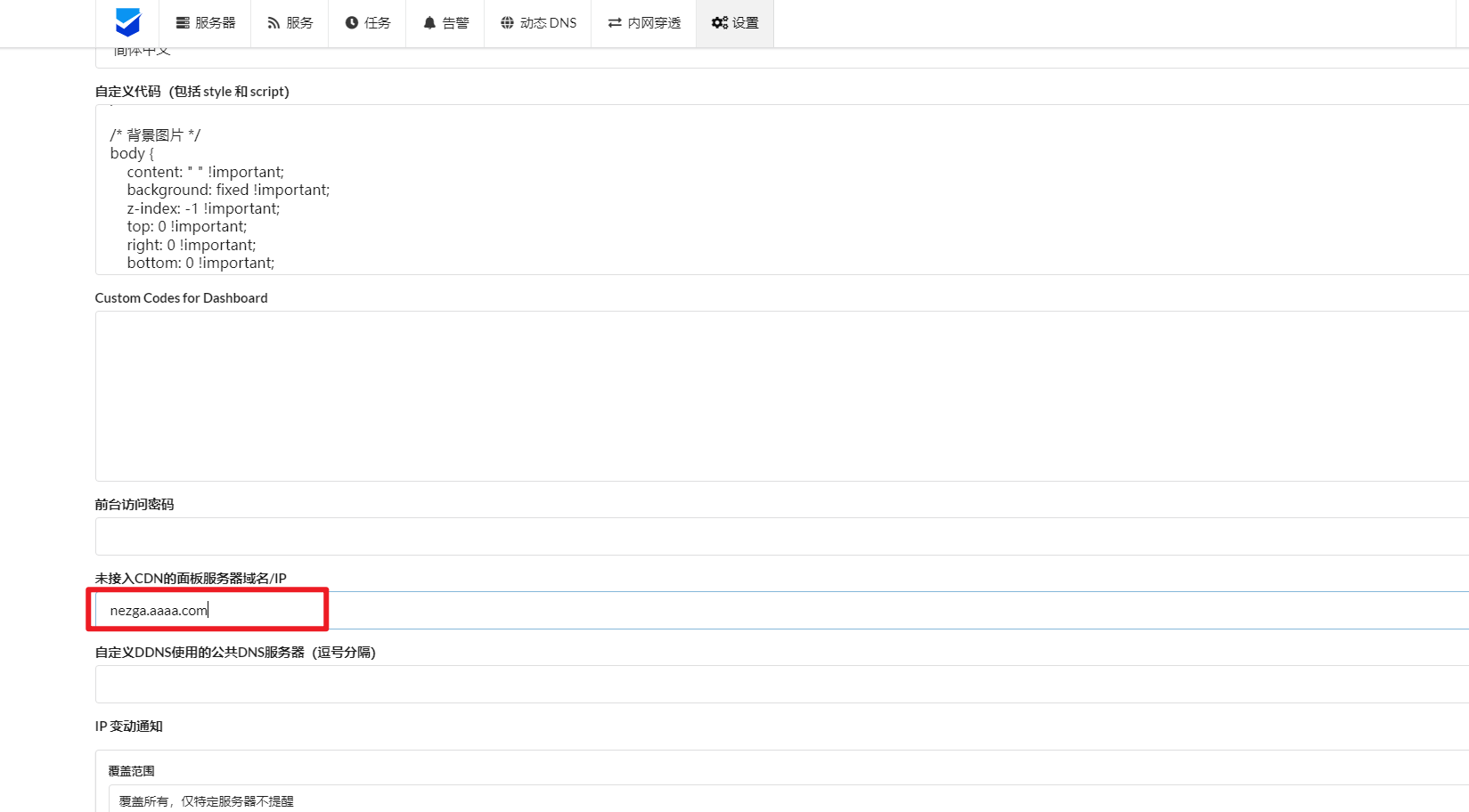
五、增加服务器
在后台管理中 点击 “服务器” –> “新增服务器” 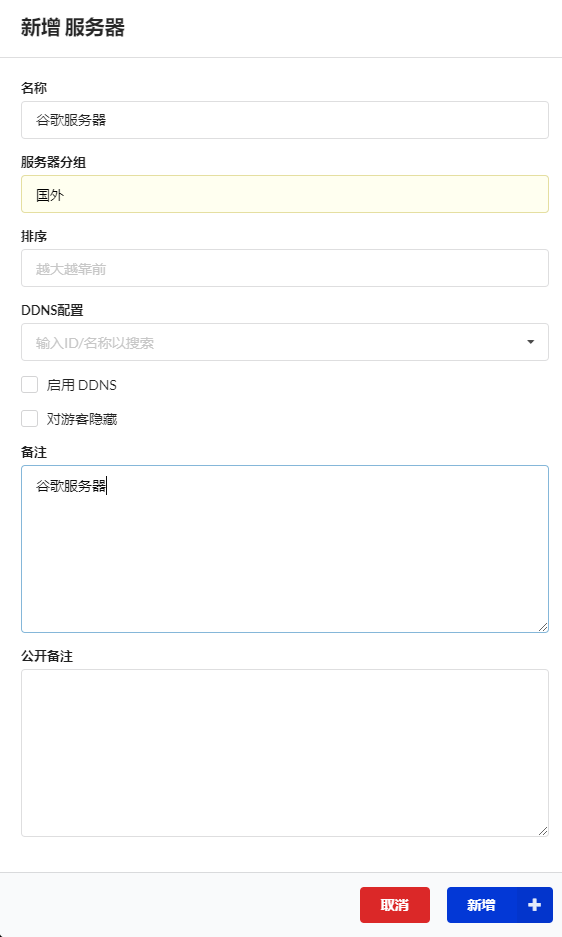 新增的服务器会显示在列表中,点击列表中的 “编辑” 按钮,最后面有一键安装脚本,复制到你对应的服务器就可以了
新增的服务器会显示在列表中,点击列表中的 “编辑” 按钮,最后面有一键安装脚本,复制到你对应的服务器就可以了 
六、 (可选)页面美化
在 ”设置“ ”自定义代码“ 中写入以下配置
<style>
/* 屏幕适配 */
@media only screen and (min-width: 1200px) {
.ui.container {
width: 80% !important;
}
}
@media only screen and (max-width: 767px) {
.ui.card>.content>.header:not(.ui), .ui.cards>.card>.content>.header:not(.ui) {
margin-top: 0.4em !important;
}
}
/* 整体图标 */
i.icon {
color: #000;
width: 1.2em !important;
}
/* 背景图片 */
body {
content: " " !important;
background: fixed !important;
z-index: -1 !important;
top: 0 !important;
right: 0 !important;
bottom: 0 !important;
left: 0 !important;
background-position: top !important;
background-repeat: no-repeat !important;
background-size: cover !important;
background-image: url(https://gitee.com/darki/img/raw/master/1631081013043.webp) !important;
font-family: Arial,Helvetica,sans-serif !important;
}
/* 导航栏 */
.ui.large.menu {
border: 0 !important;
border-radius: 0px !important;
background-color: rgba(255, 255, 255, 55%) !important;
}
/* 首页按钮 */
.ui.menu .active.item {
background-color: transparent !important;
}
/* 导航栏下拉框 */
.ui.dropdown .menu {
border: 0 !important;
border-radius: 0 !important;
background-color: rgba(255, 255, 255, 80%) !important;
}
/* 登陆按钮 */
.nezha-primary-btn {
background-color: transparent !important;
color: #000 !important;
}
/* 大卡片 */
#app .ui.fluid.accordion {
background-color: #fbfbfb26 !important;
border-radius: 0.4rem !important;
}
/* 小卡片 */
.ui.four.cards>.card {
border-radius: 0.6rem !important;
background-color: #fafafaa3 !important;
}
.status.cards .wide.column {
padding-top: 0 !important;
padding-bottom: 0 !important;
height: 3.3rem !important;
}
.status.cards .three.wide.column {
padding-right: 0rem !important;
}
.status.cards .wide.column:nth-child(1) {
margin-top: 2rem !important;
}
.status.cards .wide.column:nth-child(2) {
margin-top: 2rem !important;
}
.status.cards .description {
padding-bottom: 0 !important;
}
/* 小鸡名 */
.status.cards .flag {
margin-right: 0.5rem !important;
}
/* 弹出卡片图标 */
.status.cards .header > .info.icon {
margin-right: 0 !important;
}
.nezha-secondary-font {
color: #21ba45 !important;
}
/* 进度条 */
.ui.progress {
border-radius: 50rem !important;
}
.ui.progress .bar {
min-width: 1.8em !important;
border-radius: 15px !important;
line-height: 1.65em !important;
}
.ui.fine.progress> .bar {
background-color: #21ba45 !important;
}
.ui.progress> .bar {
background-color: #000 !important;
}
.ui.progress.fine .bar {
background-color: #21ba45 !important;
}
.ui.progress.warning .bar {
background-color: #ff9800 !important;
}
.ui.progress.error .bar {
background-color: #e41e10 !important;
}
.ui.progress.offline .bar {
background-color: #000 !important;
}
/* 上传下载 */
.status.cards .outline.icon {
margin-right: 1px !important;
}
i.arrow.alternate.circle.down.outline.icon {
color: #21ba45 !important;
}
i.arrow.alternate.circle.up.outline.icon {
color: red !important;
}
/* 弹出卡片小箭头 */
.ui.right.center.popup {
margin: -3px 0 0 0.914286em !important;
-webkit-transform-origin: left 50% !important;
transform-origin: left 50% !important;
}
.ui.bottom.left.popup {
margin-left: 1px !important;
margin-top: 3px !important;
}
.ui.top.left.popup {
margin-left: 0 !important;
margin-bottom: 10px !important;
}
.ui.top.right.popup {
margin-right: 0 !important;
margin-bottom: 8px !important;
}
.ui.left.center.popup {
margin: -3px .91428571em 0 0 !important;
-webkit-transform-origin: right 50% !important;
transform-origin: right 50% !important;
}
.ui.right.center.popup:before,
.ui.left.center.popup:before {
border: 0px solid #fafafaeb !important;
background: #fafafaeb !important;
}
.ui.top.popup:before {
border-color: #fafafaeb transparent transparent !important;
}
.ui.popup:before {
border-color: #fafafaeb transparent transparent !important;
}
.ui.bottom.left.popup:before {
border-radius: 0 !important;
border: 1px solid transparent !important;
border-color: #fafafaeb transparent transparent !important;
background: #fafafaeb !important;
-webkit-box-shadow: 0px 0px 0 0 #fafafaeb !important;
box-shadow: 0px 0px 0 0 #fafafaeb !important;
-webkit-tap-highlight-color: rgba(0,0,0,0) !important;
}
.ui.bottom.right.popup:before {
border-radius: 0 !important;
border: 1px solid transparent !important;
border-color: #fafafaeb transparent transparent !important;
background: #fafafaeb !important
-webkit-box-shadow: 0px 0px 0 0 #fafafaeb !important;
box-shadow: 0px 0px 0 0 #fafafaeb !important;
-webkit-tap-highlight-color: rgba(0,0,0,0) !important;
}
.ui.top.left.popup:before {
border-radius: 0 !important;
border: 1px solid transparent !important;
border-color: #fafafaeb transparent transparent !important;
background: #fafafaeb !important;
-webkit-box-shadow: 0px 0px 0 0 #fafafaeb !important;
box-shadow: 0px 0px 0 0 #fafafaeb !important;
-webkit-tap-highlight-color: rgba(0,0,0,0) !important;
}
.ui.top.right.popup:before {
border-radius: 0 !important;
border: 1px solid transparent !important;
border-color: #fafafaeb transparent transparent !important;
background: #fafafaeb !important;
-webkit-box-shadow: 0px 0px 0 0 #fafafaeb !important;
box-shadow: 0px 0px 0 0 #fafafaeb !important;
-webkit-tap-highlight-color: rgba(0,0,0,0) !important;
}
.ui.left.center.popup:before {
border-radius: 0 !important;
border: 1px solid transparent !important;
border-color: #fafafaeb transparent transparent !important;
background: #fafafaeb !important;
-webkit-box-shadow: 0px 0px 0 0 #fafafaeb !important;
box-shadow: 0px 0px 0 0 #fafafaeb !important;
-webkit-tap-highlight-color: rgba(0,0,0,0) !important;
}
/* 弹出卡片 */
.status.cards .ui.content.popup {
min-width: 20rem !important;
line-height: 2rem !important;
border-radius: 5px !important;
border: 1px solid transparent !important;
background-color: #fafafaeb !important;
font-family: Arial,Helvetica,sans-serif !important;
}
.ui.content {
margin: 0 !important;
padding: 1em !important;
}
/* 服务页 */
.ui.table {
background: RGB(225,225,225,0.6) !important;
}
.ui.table thead th {
background: transparent !important;
}
/* 服务页进度条 */
.service-status .good {
background-color: #21ba45 !important;
}
.service-status .danger {
background-color: red !important;
}
.service-status .warning {
background-color: orange !important;
}
/* 版权 */
.ui.inverted.segment, .ui.primary.inverted.segment {
color: #000 !important;
font-weight: bold !important;
background-color: #fafafaa3 !important;
}
</style>
<!–Logo和版权–>
<script>
window.onload = function(){
var avatar=document.querySelector(".item img")
var footer=document.querySelector("div.is-size-7")
footer.innerHTML="我的CSS"
footer.style.visibility="visible"
avatar.src="https://ii.do/favicon.ico"
avatar.style.visibility="visible"
}
</script>
七、(可选)反代 gRPC
新建一个站点,修改的nginx配置如下:
…
ssl_stapling on;
underscores_in_headers on;
keepalive_time 24h;
keepalive_requests 100000;
keepalive_timeout 120s;
location / {
grpc_read_timeout 300s;
grpc_send_timeout 300s;
grpc_socket_keepalive on;
grpc_pass grpc://127.0.0.1:5555;
}
…
反代grpc之后,agent机器的配置也需要改变才能正常通信 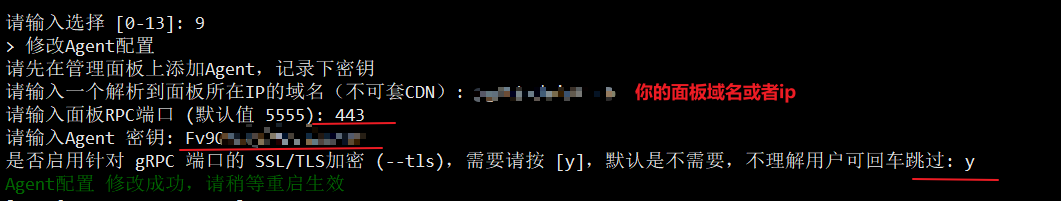
测试命令: ./nezha-agent -s grpc反代域名:443 -p 密钥 –tls –debug 如果没有明显的报错提示那就能在面板中看到你的服务器了 大概就是这样的 
 网硕互联帮助中心
网硕互联帮助中心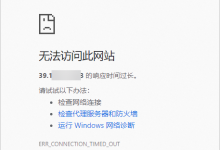

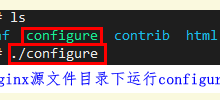

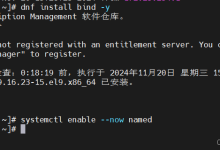



评论前必须登录!
注册