Centos 8 服务器时间校正
使用chrony服务自动同步时间:
1.安装chrony:
sudo dnf install chrony
2.启动并使chrony服务自动启动:
sudo systemctl start chronyd
sudo systemctl enable chronyd
3.添加配置置文件/etc/chrony.conf指向了可靠的NTP服务器
vi /etc/chrony.conf
4.配置内容添加到文件末尾
server 0.centos.pool.ntp.org iburst
5.重启
sudo systemctl restart chronyd
6.检查时间同步状态
chronyc sources
7.检查时间
date
 网硕互联帮助中心
网硕互联帮助中心
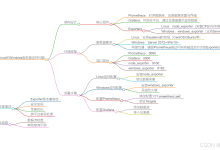
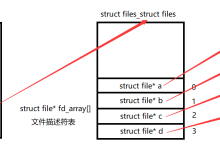



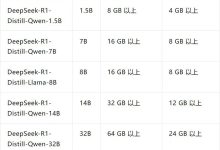

评论前必须登录!
注册