FreeBSD下安装Node.js
在FreeBSD下安装Node.js很方便,直接pkg安装即可。
使用pkg install安装npm
sudo pkg install npm-node22
Updating FreeBSD repository catalogue…
Fetching data.pkg: 100% 7 MiB 2.5MB/s 00:03
Processing entries: 100%
FreeBSD repository update completed. 35884 packages processed.
All repositories are up to date.
The following 3 package(s) will be affected (of 0 checked):
New packages to be INSTALLED:
gmake: 4.4.1
node22: 22.13.1
npm-node22: 10.9.2
Number of packages to be installed: 3
The process will require 76 MiB more space.
16 MiB to be downloaded.
建立js服务器
创建服务器目录
mkdir jsserver
cd jsserver/
初始化项目
npm init -y
输出:
npm init -y
Wrote to /home/skywalk/work/jsserver/package.json:
{
"name": "jsserver",
"version": "1.0.0",
"main": "index.js",
"scripts": {
"test": "echo \\"Error: no test specified\\" && exit 1"
},
"keywords": [],
"author": "",
"license": "ISC",
"description": ""
}
安装依赖库
您可以使用 Express.js 来快速构建 Web 服务器。安装 Express 和其他必要的库:
npm install express body-parser cors
创建服务器代码server.js
在项目目录中创建一个名为 server.js 的文件,并添加以下代码:
// server.js
const express = require('express');
const bodyParser = require('body-parser');
const cors = require('cors');
const app = express();
const PORT = process.env.PORT || 3000;
// 中间件
app.use(cors());
app.use(bodyParser.json());
// 模拟 AI 响应
app.post('/api/chat', (req, res) => {
const userInput = req.body.question;
// 这里可以添加 AI 逻辑,当前只是返回一个固定的响应
const response = `You asked: "${userInput}". This is a simulated response.`;
res.json({ response });
});
// 启动服务器
app.listen(PORT, () => {
console.log(`Server is running on http://localhost:${PORT}`);
});
创建 JavaScript 库puter.js
这个文件并不是必须放在当前服务器的,可以放在其它服务器或者测试index.html网页的相同目录。 这里为了代码管理方便,也同时在项目目录中创建一个名为 puter.js 的文件,并添加以下代码:
// puter.js
const puter = {
ai: {
chat: function(question) {
return fetch('http://localhost:3000/api/chat', {
method: 'POST',
headers: {
'Content-Type': 'application/json'
},
body: JSON.stringify({ question })
}).then(response => response.json());
}
},
print: function(data) {
console.log(data.response);
alert(data.response); // 也可以用 alert 显示响应
}
};
// 将 puter 对象暴露到全局
window.puter = puter;
启动服务
执行以下命令启动服务
node server.js
可以看到输出:Server is running on http://localhost:3000
服务器启动了。
创建前端 HTML 文件
这个文件并不是必须放在当前服务器的,可以放在其它服务器或者测试puter.js的相同目录。 这里为了代码管理方便,也同时在项目目录中创建一个名为 index.html 的文件,并添加以下代码:
<!DOCTYPE html>
<html>
<head>
<meta charset="UTF-8">
<meta name="viewport" content="width=device-width, initial-scale=1.0">
<title>AI Chat Example</title>
<script src="puter.js"></script>
</head>
<body>
<script>
puter.ai.chat(`你好! AI!`).then(data => puter.print(data));
</script>
</body>
</html>
测试
先用curl测试服务器
curl -X POST http://localhost:3000/api/chat \\
-H "Content-Type: application/json" \\
-d '{
"question": "你能告诉我今天的天气吗?"
}'
回复
{"response":"You asked: \\"你能告诉我今天的天气吗?\\". This is a simulated response."}
证明js服务器是ok的。
整体测试
在同一目录放置index.html和puter.js文件,然后用浏览器直接打开这个index.html文件,会显示弹出信息:
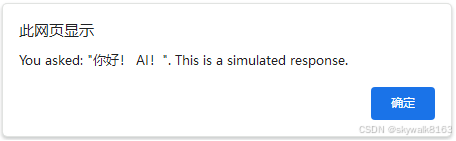
证明index.html文件里的puter.js这个js脚本起作用了。 可以看到index.html文件中是没有写http://localhost:3000/api/chat 这个地址的,它调用了puter.js文件,并使用了这句话puter.ai.chat(`你好! AI!`).then(data => puter.print(data)); 来调用了puter.ai.chat的程序。
恭喜测试通过!
以后我们就可以搭建一台自己的js服务器来架设AI服务啦!
进一步思考api秘钥问题
在使用 puter.js 或任何前端 JavaScript 代码调用 OpenAI 的 API 时,保护 API 密钥是非常重要的,因为将密钥直接嵌入到前端代码中会导致密钥暴露,可能被恶意用户滥用。以下是一些保护 API 密钥的最佳实践:
1. 使用后端代理
最安全的方法是通过后端服务器来代理请求。可以创建一个后端 API,前端代码只与这个后端 API 交互,而后端 API 再与 OpenAI 的 API 进行通信。这样,API 密钥只存储在后端,不会暴露给前端。
2. 使用环境变量
在后端代码中,使用环境变量来存储 API 密钥,而不是硬编码在代码中。可以使用 .env 文件和 dotenv 包来加载环境变量。
3. 限制 API 密钥的权限
例如,设置 IP 白名单或限制请求的速率,以减少潜在的滥用风险。
比如puter官方的js AI库,就是限定它的公有云服务器可以调用,用户自己搭建的私有服务器不可以调用。
 网硕互联帮助中心
网硕互联帮助中心
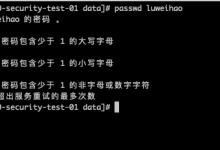



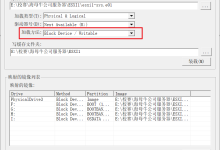


评论前必须登录!
注册