查看系统版本:
cat /etc/os-release
NAME="Kylin Linux Advanced Server"
VERSION="V10 (Lance)"
ID="kylin"
VERSION_ID="V10"
PRETTY_NAME="Kylin Linux Advanced Server V10 (Lance)"
ANSI_COLOR="0;31"
uname -a
Linux lab 4.19.90-52.22.v2207.ky10.x86_64 #1 SMP Tue Mar 14 12:19:10 CST 2023 x86_64 x86_64 x86_64 GNU/Linux
uname -r
4.19.90-52.22.v2207.ky10.x86_64
mv /etc/yum.repos.d/*.repo repo/
sudo mv /etc/yum.repos.d/CentOS-* /tmp/
Problem 1: cannot install the best candidate for the job
- nothing provides libc.so.6(GLIBC_2.34)(64bit) needed by docker-ce-3:27.4.1-1.el10.x86_64
yum install gcc
yum install gcc-c++
对于CentOS 7,使用以下命令:
wget -O /etc/yum.repos.d/CentOS-Base.repo http://mirrors.aliyun.com/repo/Centos-7.repo
对于CentOS 8,使用以下命令:
wget -O /etc/yum.repos.d/CentOS-Base.repo http://mirrors.aliyun.com/repo/Centos-8.repo
###Kylin Linux Advanced Server 10 – os repo###
[ks10-adv-os]
name = Kylin Linux Advanced Server 10 – Os
baseurl = https://update.cs2c.com.cn/NS/V10/V10SP3/os/adv/lic/base/$basearch/
gpgcheck = 1
gpgkey=file:///etc/pki/rpm-gpg/RPM-GPG-KEY-kylin
enabled = 1
[ks10-adv-updates]
name = Kylin Linux Advanced Server 10 – Updates
baseurl = https://update.cs2c.com.cn/NS/V10/V10SP3/os/adv/lic/updates/$basearch/
gpgcheck = 1
gpgkey=file:///etc/pki/rpm-gpg/RPM-GPG-KEY-kylin
enabled = 1
[ks10-adv-addons]
name = Kylin Linux Advanced Server 10 – Addons
baseurl = https://update.cs2c.com.cn/NS/V10/V10SP3/os/adv/lic/addons/$basearch/
gpgcheck = 1
gpgkey=file:///etc/pki/rpm-gpg/RPM-GPG-KEY-kylin
enabled = 0
wget https://dl.fedoraproject.org/pub/epel/epel-release-latest-8.noarch.rpm
rpm -ivh epel-release-latest-8.noarch.rpm –nodeps –force
yum clean all
yum clean all
yum makecache
下载并安装阿里云的CentOS 8源配置文件:
sudo curl -o /etc/yum.repos.d/CentOS-Base.repo http://mirrors.aliyun.com/repo/Centos-8.repo
生成缓存
sudo yum makecache
更新一下yum源:
yum -y update
如果出现这样(尝试添加 –skip-broken 来跳过无法安装的软件包 或 –nobest 来不只使用最佳选择的软件包)的报错,只需根据提示在命令结尾加上–allowerasing或–nobest后再次执行即可yum -y update –nobest 后续如果这样报错,都可以按照此方法 完成上述步骤后,就将yum镜像源更换为阿里云的了。
systemctl stop firewalld.service
systemctl disable firewalld.service
setenforce 0
sed -i "s/SELINUX=enforcing/SELINUX=disabled/g" /etc/selinux/config
关闭之后,查看状态
systemctl status firewalld
systemctl status selinux-autorelabel
在 服务器上安装并启用 EPEL 仓库 登录或 SSH 到你的 RHEL 8.x 服务器,并执行以下 dnf 命令来安装 EPEL rpm 包,
[root@linuxtechi ~]# dnf install https://dl.fedoraproject.org/pub/epel/epel-release-latest-8.noarch.rpm -y
上面命令的输出将如下所示,
dnf-install-epel-repo-rehl8
EPEL rpm 包成功安装后,它将自动启用并配置其 yum/dnf 仓库。运行以下 dnf 或 yum 命令,以验证是否启用了 EPEL 仓库,
[root@linuxtechi ~]# dnf repolist epel
或者
[root@linuxtechi ~]# dnf repolist epel -v
epel-repolist-rhel8
在 CentOS 8.x 服务器上安装并启用 EPEL 仓库 登录或 SSH 到你的 CentOS 8 服务器,并执行以下 dnf 或 yum 命令来安装 epel-release rpm 软件包。在 CentOS 8 服务器中,EPEL rpm 在其默认软件包仓库中。
[root@linuxtechi ~]# dnf install epel-release -y
或者
[root@linuxtechi ~]# yum install epel-release -y
执行以下命令来验证 CentOS 8 服务器上 EPEL 仓库的状态,
[root@linuxtechi ~]# dnf repolist epel
Last metadata expiration check: 0:00:03 ago on Sun 13 Oct 2019 04:18:05 AM BST.
repo id repo name status
*epel Extra Packages for Enterprise Linux 8 – x86_64 1,977
[root@linuxtechi ~]#
[root@linuxtechi ~]# dnf repolist epel -v
……………………
Repo-id : epel
Repo-name : Extra Packages for Enterprise Linux 8 – x86_64
Repo-status : enabled
Repo-revision: 1570844166
Repo-updated : Sat 12 Oct 2019 02:36:32 AM BST
Repo-pkgs : 1,977
Repo-size : 2.1 G
Repo-metalink: https://mirrors.fedoraproject.org/metalink?repo=epel-8&arch=x86_64&infra=stock&content=centos
Updated : Sun 13 Oct 2019 04:28:24 AM BST
Repo-baseurl : rsync://repos.del.extreme-ix.org/epel/8/Everything/x86_64/ (34 more)
Repo-expire : 172,800 second(s) (last: Sun 13 Oct 2019 04:28:24 AM BST)
Repo-filename: /etc/yum.repos.d/epel.repo
Total packages: 1,977
[root@linuxtechi ~]#
以上命令的输出说明我们已经成功启用了 EPEL 仓库。让我们在 EPEL 仓库上执行一些基本操作。 列出 EPEL 仓库种所有可用包 如果要列出 EPEL 仓库中的所有的软件包,请运行以下 dnf 命令,
[root@linuxtechi ~]# dnf repository-packages epel list
……………
Last metadata expiration check: 0:38:18 ago on Sun 13 Oct 2019 04:28:24 AM BST.
Installed Packages
epel-release.noarch 8-6.el8 @epel
Available Packages
BackupPC.x86_64 4.3.1-2.el8 epel
BackupPC-XS.x86_64 0.59-3.el8 epel
CGSI-gSOAP.x86_64 1.3.11-7.el8 epel
CGSI-gSOAP-devel.x86_64 1.3.11-7.el8 epel
Field3D.x86_64 1.7.2-16.el8 epel
Field3D-devel.x86_64 1.7.2-16.el8 epel
GraphicsMagick.x86_64 1.3.33-1.el8 epel
GraphicsMagick-c++.x86_64 1.3.33-1.el8 epel
…………………………
zabbix40-web-mysql.noarch 4.0.12-1.el8 epel
zabbix40-web-pgsql.noarch 4.0.12-1.el8 epel
zerofree.x86_64 1.1.1-3.el8 epel
zimg.x86_64 2.8-4.el8 epel
zimg-devel.x86_64 2.8-4.el8 epel
zstd.x86_64 1.4.2-1.el8 epel
zvbi.x86_64 0.2.35-9.el8 epel
zvbi-devel.x86_64 0.2.35-9.el8 epel
zvbi-fonts.noarch 0.2.35-9.el8 epel
[root@linuxtechi ~]#
从 EPEL 仓库中搜索软件包 假设我们要搜索 EPEL 仓库中的 Zabbix 包,请执行以下 dnf 命令, [root@linuxtechi ~]# dnf repository-packages epel list | grep -i zabbix 上面命令的输出类似下面这样,
epel-repo-search-package-centos8
从 EPEL 仓库安装软件包 假设我们要从 EPEL 仓库安装 htop 包,运行以下 dnf 命令, 语法:
# dnf –enablerepo=”epel” install <包名>
[root@linuxtechi ~]# dnf –enablerepo="epel" install htop -y
注意:如果我们在上面的命令中未指定 –enablerepo=epel,那么它将在所有可用的软件包仓库中查找 htop 包。
 网硕互联帮助中心
网硕互联帮助中心
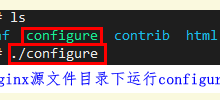

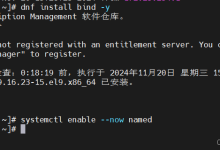



评论前必须登录!
注册